The Fabasoft Cloud 2019 February Release comes with many great new features for Digital Asset Management:
Integrating images from Adobe Stock
From now on you can automatically import assets from external sources – for example Adobe Stock – into your DAM. If you are an Adobe Enterprise customer, you can define the connection to your Adobe Stock account via the new DAM configuration area “External Content Sources”.
A valid “Adobe Stock API application” is required in order to configure the connection. Details on setting up this application are available here.
You will receive the data that is required for a successful connection (Client ID, Client Secret, Technical Account ID, Organization ID and JSON WebToken Signature Certificate) via your Adobe Console.
Next, go to the Fabasoft DAM configuration of your Cloud organisation and access the “External Content Sources” widget to set up a new content source. A dialogue is displayed where you enter all of the connection data indicated above for your “Adobe Stock API application”. In addition, upload the signature certificate which you have received during setup of your “Adobe Stock API application”.
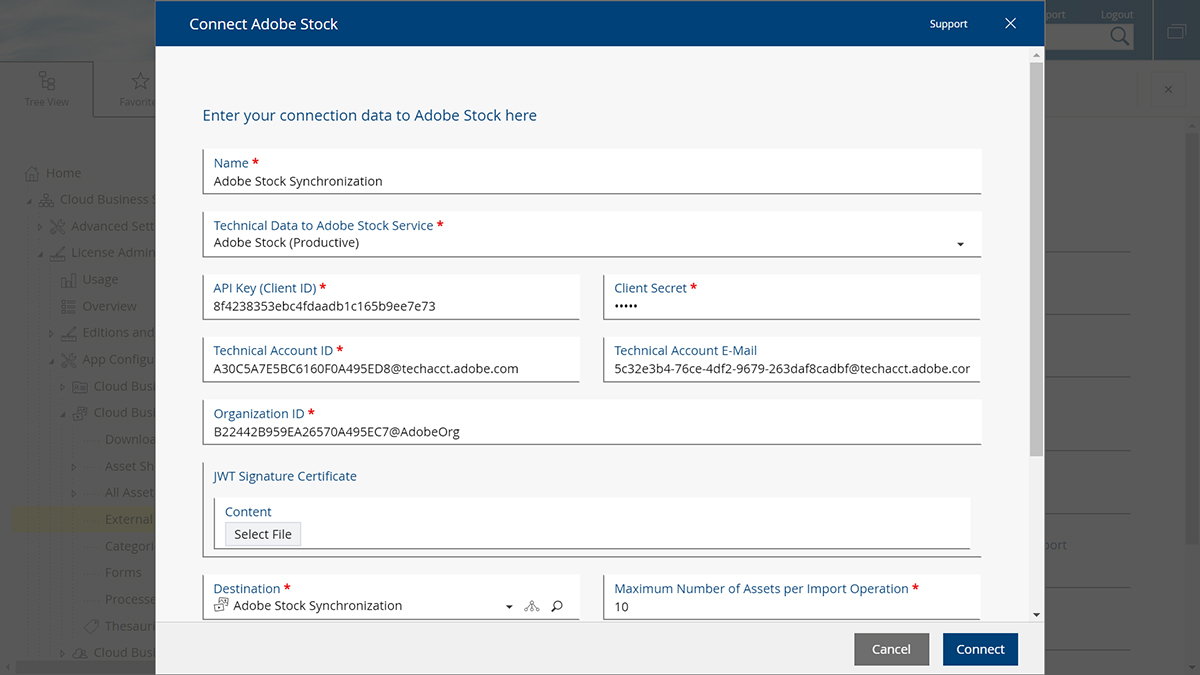
When you click “Connect”, Fabasoft DAM tries to establish a connection with the “API application” assigned to your Adobe account and displays a feedback message.
If the connection was successful, a green check mark is displayed next to the name of the new connection in the widget.
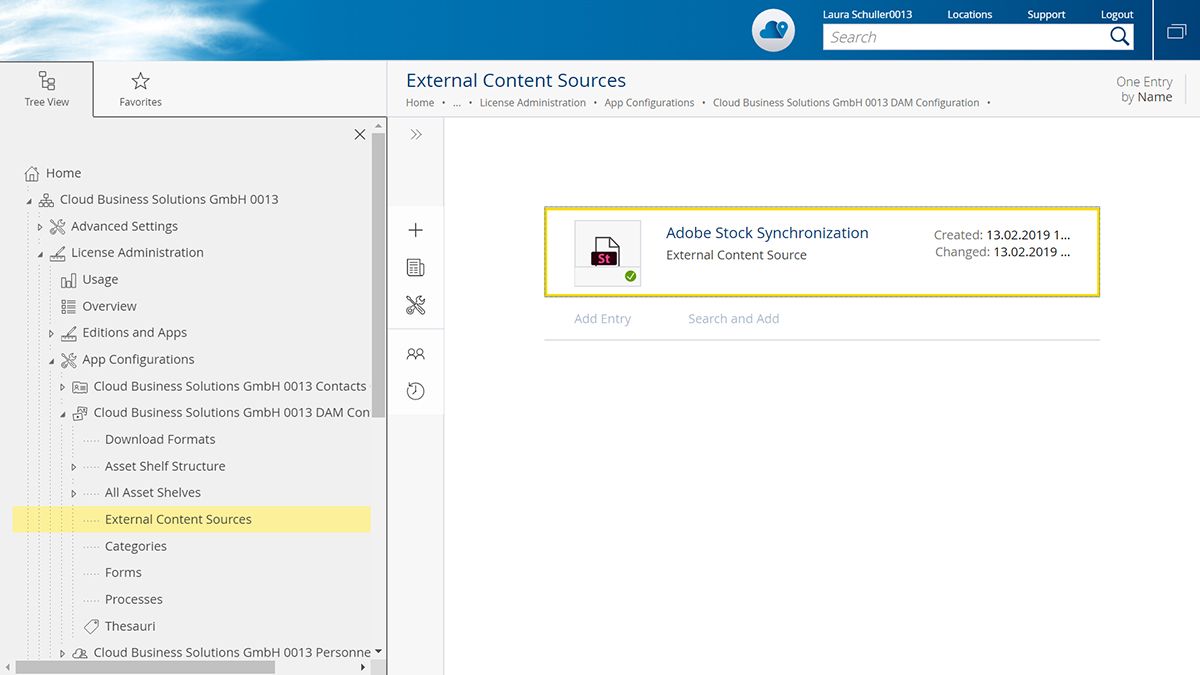
Clicking the new connection brings you to the details view where you can directly execute the main activities.
Importing assets from Adobe Stock Photo is either done manually or on the basis of an interval for automatic data update, for example 15 minutes. This means that a connection to Adobe is established every 15 minutes to check whether your account holds any new purchased assets.
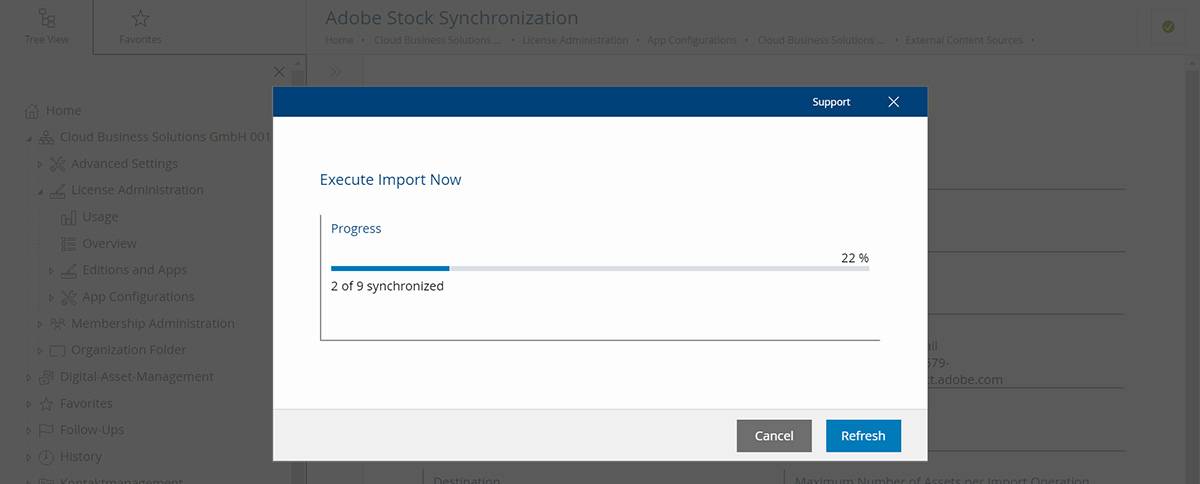
Whenever new assets are available, they are transmitted into DAM. You can define the type of assets to be synchronised – for example applying synchronisation to images and graphics but not to videos.
Image properties such as copyright, purchase date, etc. are taken over when the assets are imported into Fabasoft DAM.
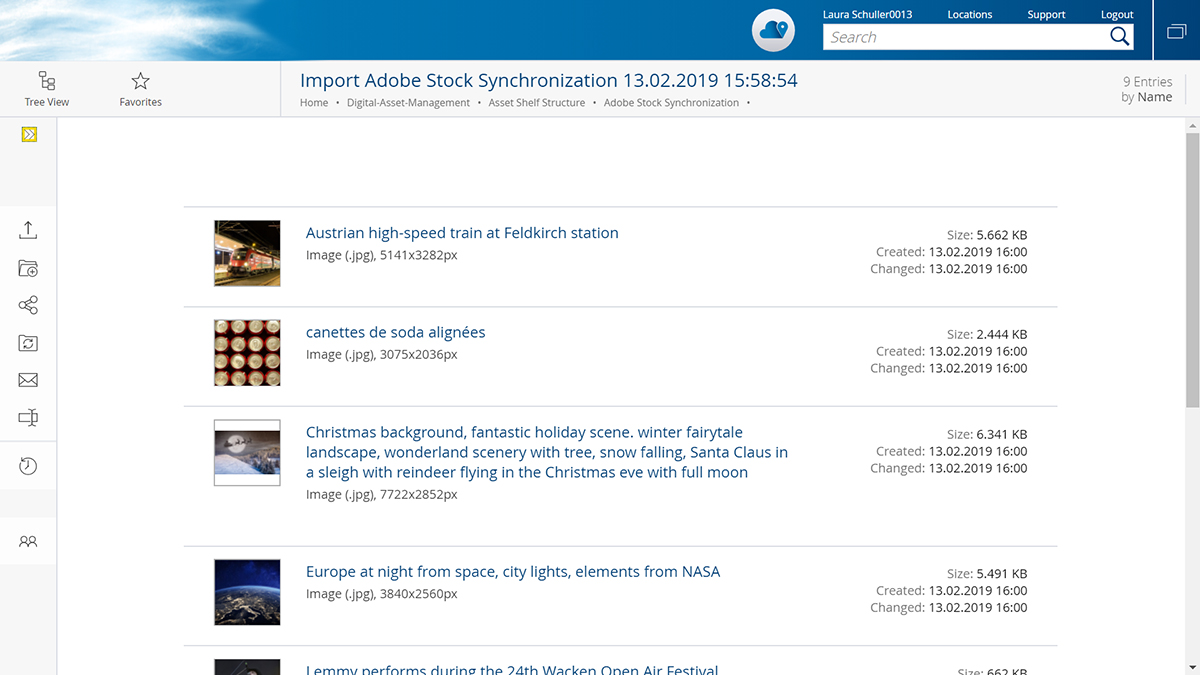
This feature is also relevant with regard to the second DAM feature that has been introduced in this release:
Geotagging
When a digital asset is registered, location information can now be extracted from the GPS coordinates which are stored in the image. This feature is particularly helpful for keyword searches. Let’s assume that you are looking for a picture showing a Bavarian forest for your next advertising campaign. In a keyword search with the terms “forest, Bavaria” you will also receive hits on the basis of the geodata that is stored. Very nice indeed.
(Note: Using this feature requires an account with https://developer.here.com which has to be purchased separately.)
Once automatic geotagging has been successfully configured, two fields are automatically prefilled whenever an image is registered: the field “Location” with the address data record that best fits the image as well as the field “Location Information” with a list of further address components that can be found in the proximity of the image (names of streets, regions, cities, localities, sights, etc.).
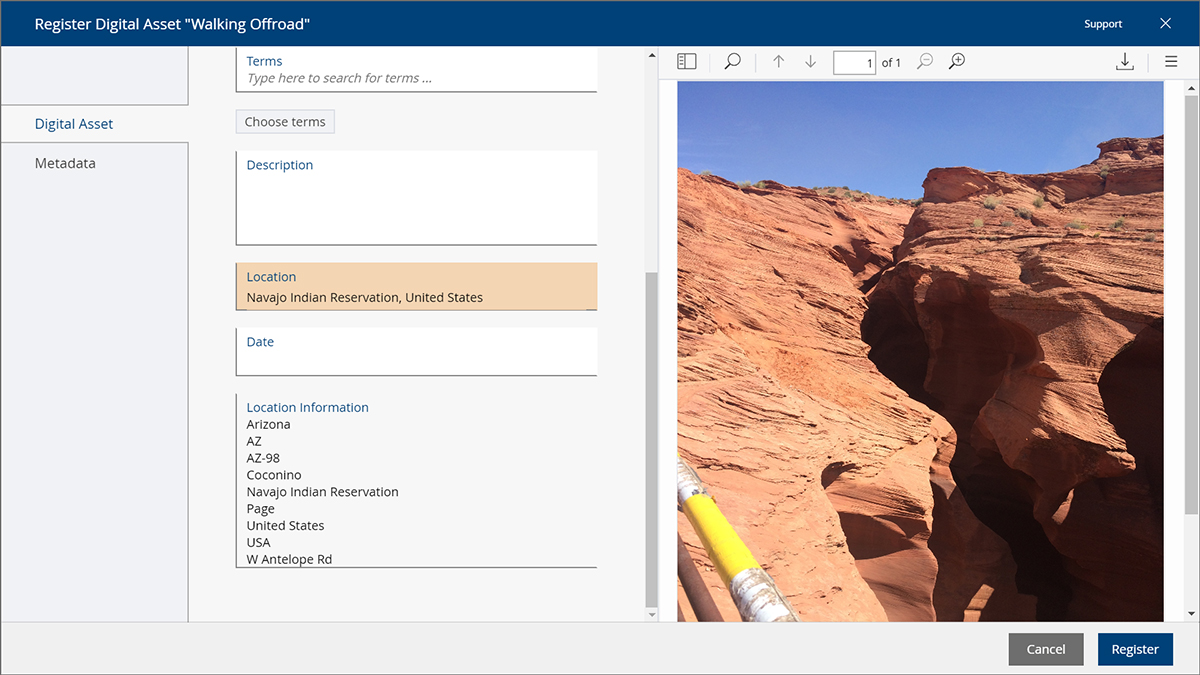
For a detailed description of the setup and use of this feature as well as all further enhancements of the Fabasoft Cloud February Release, click HERE.




