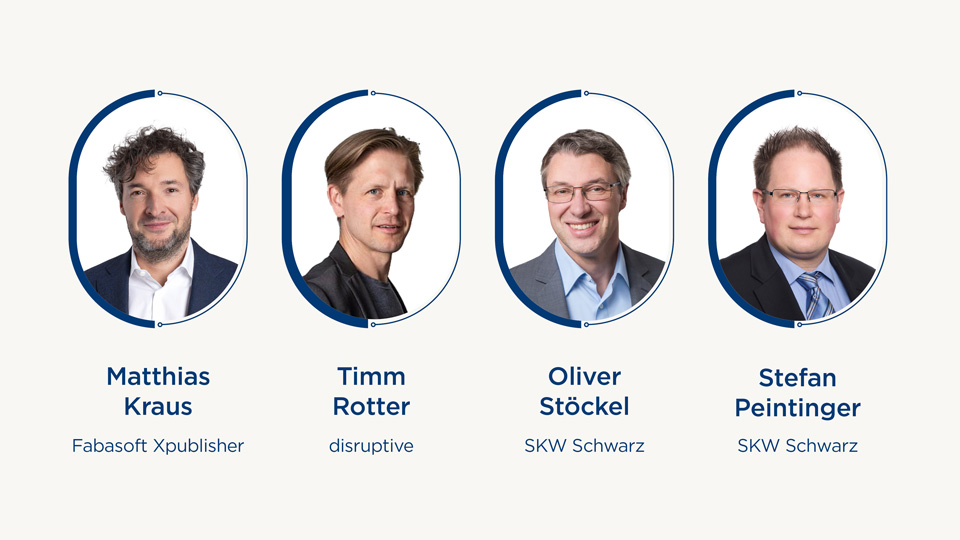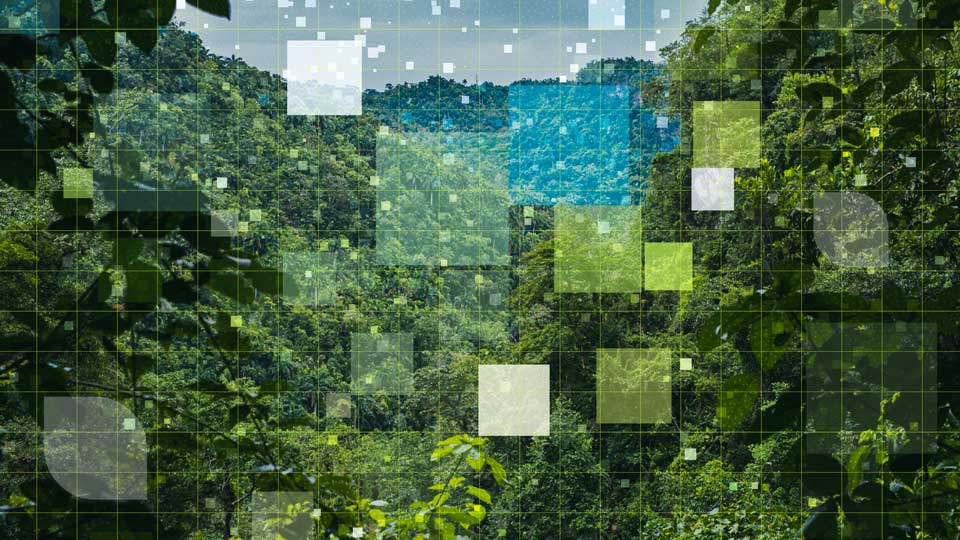Just in time for the onset of spring, we’re delivering a host of fresh features in the latest Fabasoft Cloud 2022 April Release – all designed to make using the Fabasoft Business Process Cloud even more convenient. The enhancements include the addition of the Scene Graph feature for the 3D viewer, plus a more efficient mobile experience in the Fabasoft Cloud App thanks to a multitude of new features, and highly secure end-to-end encryption to protect your corporate data that, going forward, won’t require a local installation.
Describe complex 3D objects spatially with the Scene Graph
Since the Fabasoft Cloud 2021 December Release, users have enjoyed the ability to visualize three-dimensional objects managed in the Fabasoft Business Process Cloud using the integrated 3D viewer.
In this latest Fabasoft Cloud 2022 April Release, the 3D viewer now also gives users the option of displaying a scene graph of the depicted 3D model. A scene graph is an object-oriented data structure that describes the logical or spatial arrangement of the three-dimensional object being rendered. To provide enhanced visualization, it uses a detailed tree structure with individual nodes that render important properties such as geometry, colors, lights, and an object’s materials.
A structure of this kind gives the viewer an excellent overview of all of the components of complex three-dimensional objects by allowing individual elements or entire groups of elements to be displayed or hidden using checkboxes.
The scene graph in action: Both the tree view and the navigation cube can be displayed or hidden by clicking the corresponding icons at the top left of the screen.
3D viewer to visualize 3D objects
The integrated 3D viewer allows users to view 3D models interactively in an overlay. You can rotate, zoom, and position the 3D model conveniently using your keyboard and mouse. (Note: The feature that allows you to view 3D models in the 3D viewer requires a separate license. If you are interested, please email the FabasoftCloud Sales Team: cloud@fabasoft.com).
The CAD object class
The “CAD object” object class can be used to store 3D models in the Fabasoft Business Process Cloud. Using the action “View in 3D Viewer,” you can display the 3D model in the integrated 3D viewer.
Mobile first: Work more efficiently with the Fabasoft Cloud App
The Fabasoft Cloud 2022 April Release includes a number of new features for mobile app users that are designed to make it even easier for you to work from your mobile devices. (Note: The new features for mobile devices can be used only when the updated Fabasoft Cloud App is available in the applicable stores – App Store for iOS or Google Play for Android).
Aggregated display of similar processes
The ability to handle similar processes collectively, which was launched in the Fabasoft Cloud December 2021 Release, is now also available on mobile devices in the new Fabasoft Cloud 2022 April Release.
Processes initiated jointly using this method are supported as follows:
- Activities that belong to the same process can be displayed as grouped activities in an activity stack. These contain the corresponding lists with the individual activities.
- Executing one work step from a grouped activity affects all of the ongoing activities in that group.
Note: To launch processes together, select several objects, then execute the context menu command “Extras" > "Start new process" and click the "Handle together" button in the dialog that appears.
3D viewer in the mobile app
The upcoming release of the Fabasoft Cloud App will give users the ability to visualize three-dimensional objects such as 3D models, CAD data, technical drawings, and design plans easily and conveniently from their mobile devices. The integrated 3D viewer, which is licensed separately, allows you to view the object interactively in an overlay. You can find more information about visualizing 3D objects with the 3D viewer in our Fabasoft Cloud 2021 December Release.
Perform functions familiar from the browser client in the mobile app
In the mobile apps for iOS and Android, you can now perform many of the functionalities you’re already familiar with from the browser client. They can be accessed from the action toolbar as well as from the work steps for activities associated with your BPMN or ad hoc processes.
As an example, you can use the practical signature folder feature straight from your mobile device. You can group multiple documents from one file into a signature folder to avoid requiring the signatory to sign each document one by one. These documents can then be signed as a single document by one or more users.
With a signature folder, the signature process is initiated for a file using the workflow activity “Prepare signature folder,” which means that the process can also be executed using the mobile apps.
Note: This feature is available in the edition "Fabasoft Cloud Enterprise" and higher. Learn more about signing documents digitally here.
Mindbreeze search queries are now stored online
With this release, you can save and restore searches performed from mobile devices across all supported platforms. If locally stored search queries have already been created, they will be transferred to the server automatically. Search queries made in offline mode, on the other hand, are still stored locally on the relevant device.
Fabasoft Secomo: End-to-end encryption of your enterprise data with no local installation required
For the first time, the Fabasoft Cloud 2022 April Release enables users to work with encrypted documents without having to install Fabasoft Cloud Client. Fabasoft Secomo ensures highly secure end-to-end encryption of sensitive corporate data directly on the end device before it is transferred to the server, safeguarding it against unauthorized access. Team rooms that are secured in this manner enable users to download or upload security-sensitive documents that can only be decrypted by the corresponding party(ies).
The following restrictions apply when working without Fabasoft Cloud Client:
- The document size is limited to 100 MB
- Download a maximum of five files at a time
You can view a detailed description as well as other new features of the Fabasoft Cloud 2022 April Release here.