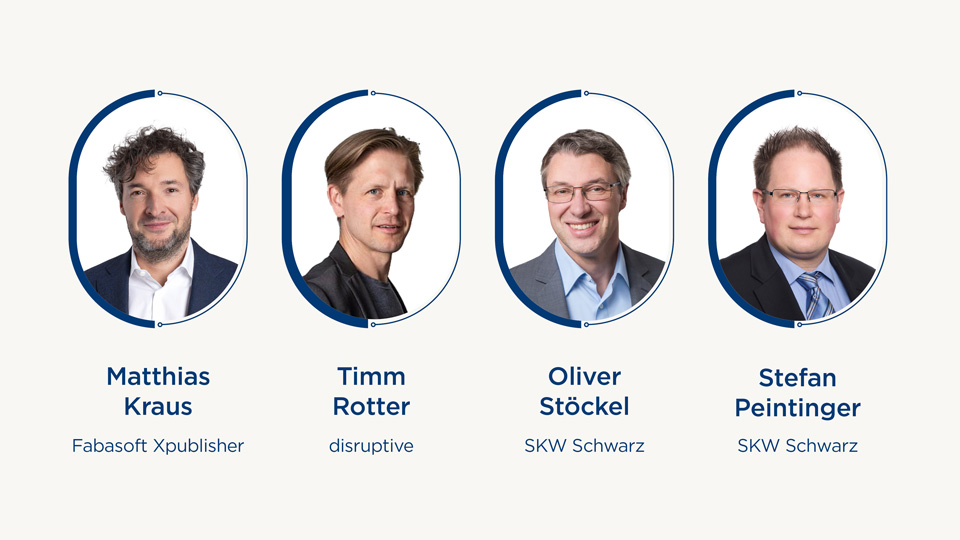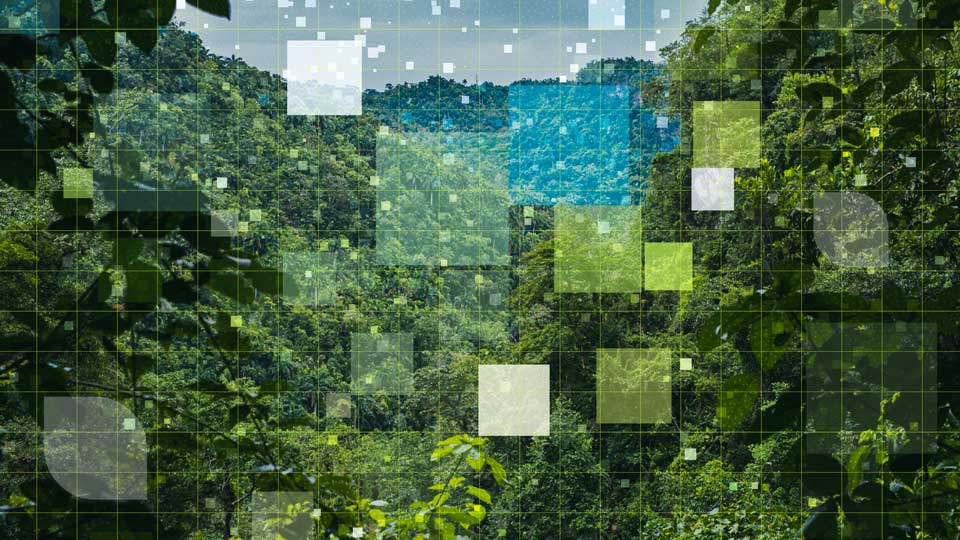The new Fabasoft Cloud 2021 April release once again delivers a wealth of useful features that continually support and accelerate your work. The highlights in April include the ability to send meeting invitations directly from the cloud, a redesigned creation dialog, as well as general enhancements designed to increase efficiency in the Fabasoft Business Process Cloud. We’re also offering an expanded range of Fabasoft Academy product training courses that will turn you into a cloud expert.
All the essentials in one central place: Send meeting invitations straight from the cloud
Now – with the Fabasoft Cloud 2021 April release – you can create appointments (like meetings and events) straight from the cloud, without leaving the user interface. Simply enter the appropriate criteria – location, date, time, agenda, participants, urgency, and so forth – and click “Create and send.” Every participant entered then receives an e-mail invitation and can either confirm, tentatively confirm, or decline the appointment. The attached ICS file allows participants to upload the appointment details to the most common calendars (including Outlook, iCal, and Google Calendar). At any time, all participants can view the attendance status in the cloud.
Become a cloud expert with Fabasoft product trainings
We are pleased to announce our expanded product training portfolio at the Fabasoft Academy. While focusing on specific topics, we cover the basics and provide you with advanced expertise that helps you make the most effective use of our solutions. One area of focus targets efficient handling, administration, and configuration for each of Fabasoft’s Business Process Cloud products. Among other things, you’ll discover how to model processes and forms yourself in just a couple of clicks so you can digitalize your business processes without having to switch to other formats. We are always happy to tailor our training content to match your specific business needs. The product training sessions are held in either German or English.
Have we piqued your interest? Click here to access our training offer.
Updates that make work more efficient
Creating objects – now even easier
The creation dialog’s optimized view offers improved usability, especially on cell phones (iOS, Android), and will help you create objects in the Fabasoft Business Process Cloud even more easily in the future.
The corresponding categories, which were previously located on the left-hand side, are now grouped together in a drop-down list in the redesigned creation dialog. One click on “Filter by” opens the list, where you can then select the desired category (e.g. Microsoft Office). You can also type in a filter term to narrow the list down to entries that contain the term either in the name or in the assigned category.
What’s more, your favorites, templates, and object classes are neatly displayed under the search bar. Use the cursor keys for swift navigation to the object you want to create.

Use “Change View” to switch between the simple map view and the more detailed view.
Get a better overview with simplified view settings
The view settings have been updated, too. As a result, the April release makes it even easier for you to customize your user interface to suit your specific preferences.
You can either save the selected changes as your personal preset, which applies only to your own user interface, or define them for other users. This allows administrators to make sure that the desired setting applies to a specific group of users, such as users in a teamroom. You can also define standardized views for teams or external organizations.
Give documents a digital stamp
As part of the digital document signing process, you can now include a personal stamp (such as a company stamp) on your documents. Users can see an overview of all stamps made available by the organization administrator under “Account menu (your user name)” > “Advanced settings” > “My signatures”.

You can view a detailed description as well as other new features of the Fabasoft Cloud 2021 April release here.