Intuitive mode
Xeditor features a user-friendly visual interface, much like Microsoft Word. That means that subject matter experts and specialist authors can create and edit structured content in XML format even if they don’t have technical knowledge. Predefined templates are provided to help users create multi-layered XML elements such as warnings or mathematical formulas with ease.
Using the intelligent authoring tool, the online editor guides authors systematically through the XML structure. On top of that, users are guided by supporting instructions, guaranteeing that the content they create is always validated according to the configured set of rules.
Technical mode
For technical writers, Xeditor features a technical mode for structured text creation. By displaying tags, the technical mode visualizes the underlying XML structure for elements and attributes.
Tags enable authors to selectively navigate through XML documents and customize the XML structure using the drag-and-drop function. Real-time content validation is also guaranteed continuously when working in technical mode.
Native XML mode
XML specialists and developers use Xeditor’s XML mode. The XML mode is particularly well suited for editing any part of the XML document directly. To support authors in this aspect of their authoring process as well, Xeditor offers context-sensitive suggestions for elements and attributes in the XML structure.
Unlike the other modes, this mode does not include validation in real time. As a result, it allows temporarily invalid conditions. Validation against the stored XML schema or DTD is performed the next time the data is saved.
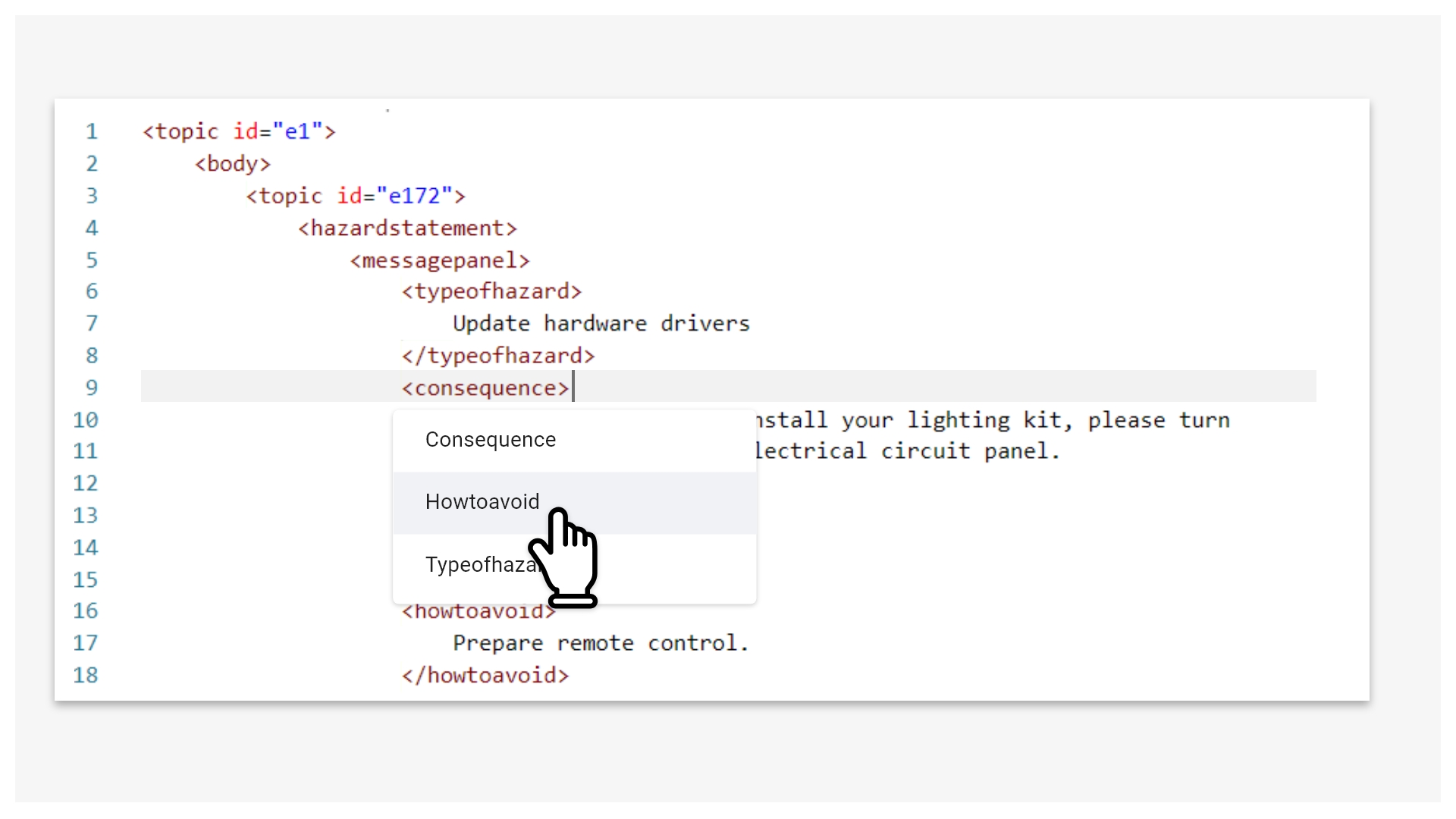
Drive to success
Numerous leading companies are convinced by Xeditor and are benefiting from our intuitive XML editor.
Schedule your personal live demo now
Get to know all the features of the easy-to-integrate XML editor in a free live demo.



