With the brand-new Fabasoft Cloud 2021 February release, we’re kicking off the new year with a host of innovative features. Among them are a number of mobility-related enhancements, such as push notifications about pending work tasks and advanced functionalities for handling processes any time from any location. The ability to send digitally signed e-mails using Fabasoft Business Process Cloud is yet another highlight of the new release.
Push notifications for workflow events
In the hustle and bustle of the workday and the rising tide of e-mails, it’s all too easy to overlook a task. To make sure you’re on top of things no matter what else you have on your plate, Fabasoft Cloud Enterprise Edition users can now receive push notifications reminding them about pending workflow events like “Approve,” “Edit, and “Release.” These notifications are special messages that alert users about important events – delivered straight to their smartphone or desktop.
Push notifications on a mobile device
With the current Fabasoft Cloud 2021 February release, push notifications are now available for the Fabasoft Cloud app for mobile devices (iOS, Android), making your work on the go that much more convenient.
In the example shown in the figure below, the activity Release interior plan is displayed as a push notification on a smartphone. With a single click, the user can view the task on the spot and release the document immediately.
To begin receiving these kinds of notifications, you’ll need to consent to receiving push notifications after logging into the Fabasoft Cloud app on either iOS or Android. You can change these notification settings retroactively any time.
Push notifications in a web browser
To take advantage of push notifications in your web browser, you’ll also need to permit their use. Afterwards, the notifications are shown in the operating system’s notification center.
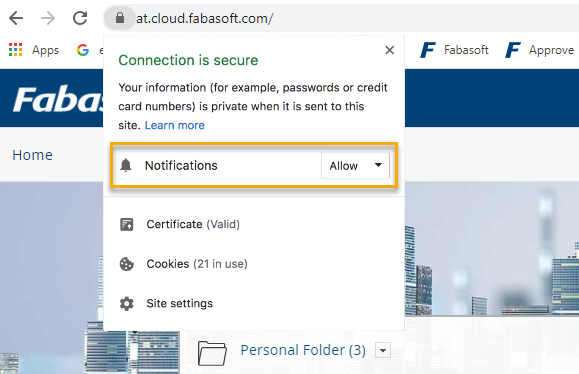
Push notifications are enabled by default, but they may be disabled in the organization policy settings. If your cloud organization permits push notifications, you can define which workflow events should trigger push notifications by navigating to the Account menu (your username) > Advanced Settings > Workflow and specifying them in the Notify me about the following events field.
Editing checklists on your mobile device
The Fabasoft Cloud 2021 February release enables mobile app users to accomplish virtually all of the workflow tasks they have come to know from using the web browser client. That way, users can complete critical work steps conveniently using a smartphone or tablet. This includes tasks like working through checklists and uploading documents and images. Shortages or defects at the construction site, for instance, can be swiftly logged, uploaded, and tagged with additional information (such as a description of the defect, the deadline for rectification, and so forth). In the process, complete and seamless construction documentation is generated. If you trigger additional workflows after the upload, the entire process of recording, tracking, and correcting defects is automated and can be tracked and traced whenever you need it.
Enhanced security thanks to digitally signed e-mails from the cloud
Beginning with the February release, all standard e-mails sent via Fabasoft Business Process Cloud will be digitally signed. This guarantees that the e-mails that are sent do indeed originate from the indicated sender. The recipient can rest assured that neither the author nor the content originating from the author has been manipulated. Digitally signing e-mail messages increases the level of trust in data sent from the cloud and in turn improves cybersecurity.
You can view a detailed description as well as other new features of the Fabasoft Cloud 2021 February release here.




