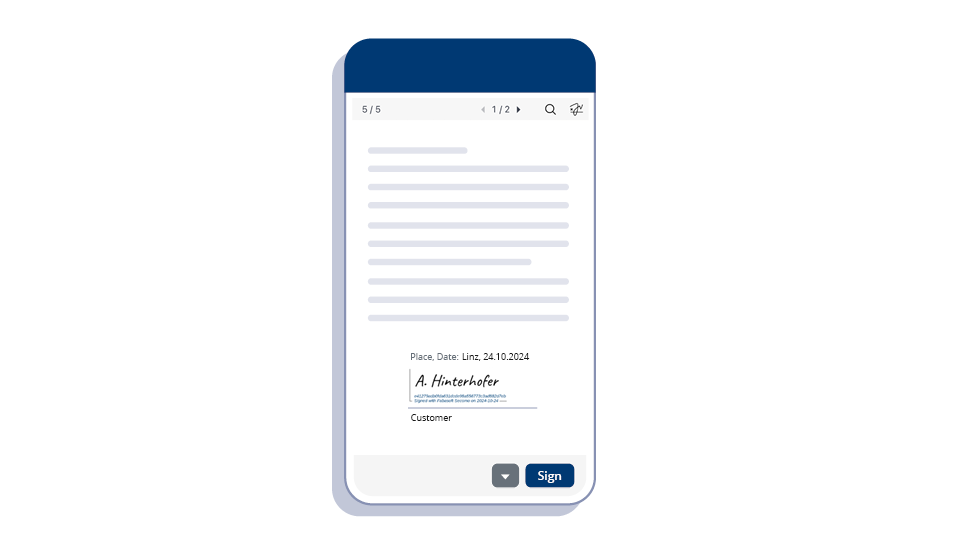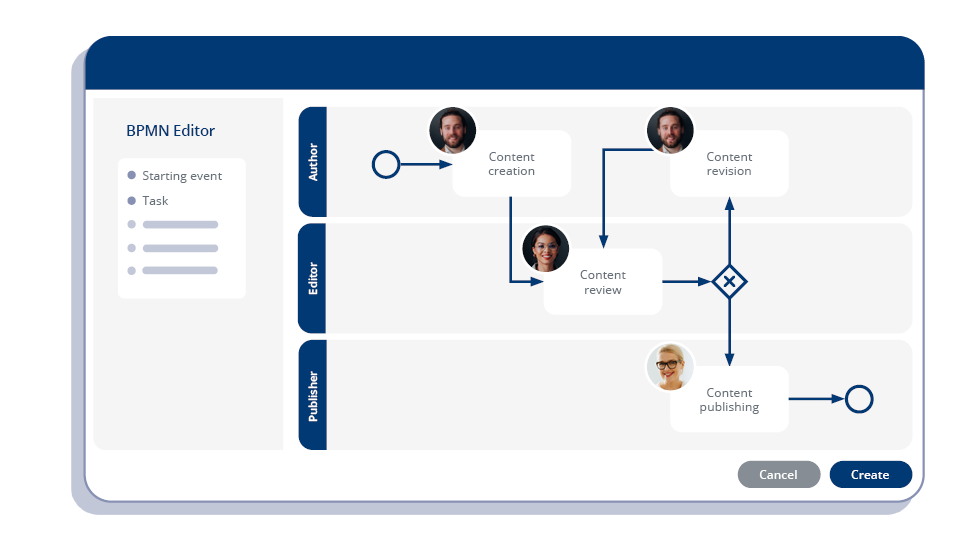
Design individual business processes - even without code
The PROCECO workflow technology allows you to model, automate and optimize your individual business processes. Ad-hoc processes and a graphical BPMN 2.0 editor are available for creating workflows, thus enabling the modeling of processes without any programming knowledge. The use of integrated statistics improves your workflows even more.
BPMN 2.0 editor
Design your individual business processes intuitively.
Workflow engine
Execute your process diagrams directly in the PROCECO Cloud.
Ad hoc processes
Create new ad hoc processes with just a few clicks.
Process templates
Efficiently map recurring processes and workflows.
Process statistics
Keep an eye on ongoing processes and individual aspects.
Deadline management
Define individual deadlines and escalations for each activity.
Control processes with customized forms
With drag-and-drop, you create user-defined forms easily and use them in accordance with the authorization concept. With the low-/no-code functions of the Fabasoft PROCECO Cloud, you steer the logic of form fields and other process steps. This allows you to implement new requirements and extensive use cases quickly without programming know-how.
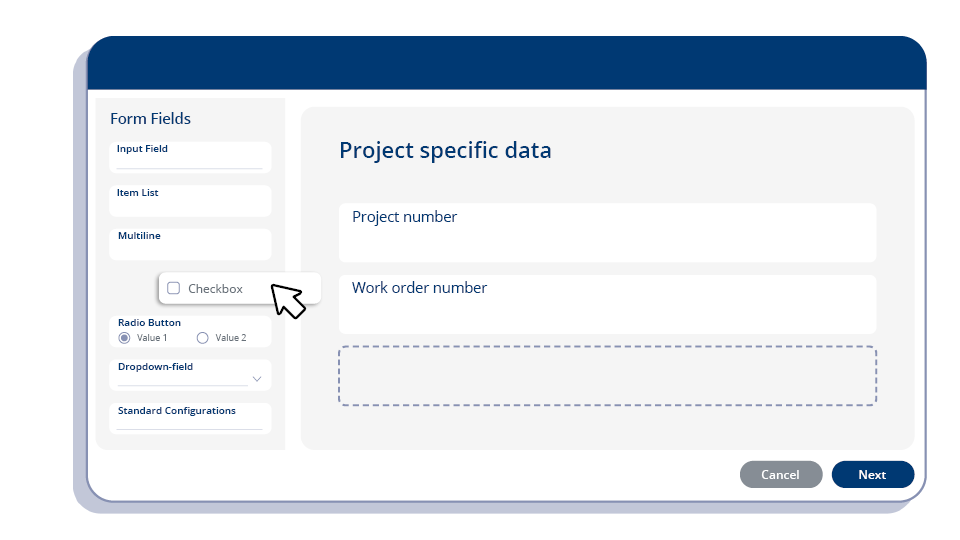
Forms
Create individual forms and fields simply by dragging and dropping.
Form fields
Control the logic of form fields with low-code expressions.
Form inbox
Enter data in the Fabasoft PROCECO Cloud using an HTML form.
Inbox
Use rules to define the automated processing of incoming documents.
Background tasks
Set a point in time for the automated execution of actions.
Placeholders
Use additional fields as placeholders in your templates to create documents automatically.
Accelerate processes with legally compliant digital signatures
Digital signatures increase the security and efficiency of your business processes. The Fabasoft PROCECO Cloud offers the possibility to provide documents with a simple, advanced or qualified electronic signature as required. Seamless integration into your existing workflows allows you to automate collaboration and ensure legally compliant, traceable business processes.
Electronic signature
Sign your documents directly in the Fabasoft PROCECO Cloud.
Qualified electronic signature
Use legally valid electronic signatures in accordance with the EU eIDAS standard.
Company stamp
Add your individual company stamp to your signature on documents.
Signature areas
Define visual signature elements (e.g. signature, name, date) in advance.
Signature folder
Combine documents and sign them in just one action.
Mobility
Sign your documents easily and securely from any device.
Keep an eye on tasks at all times
The personal worklist shows the tasks to be completed for all Fabasoft PROCECO Solutions in a clearly arranged format. Push and e-mail notifications inform you about your to-dos and deadlines. These can be processed in a structured manner using a PC, tablet or smartphone. A graphical process overview further gives you and the other parties involved a clear overview of the current status quo.
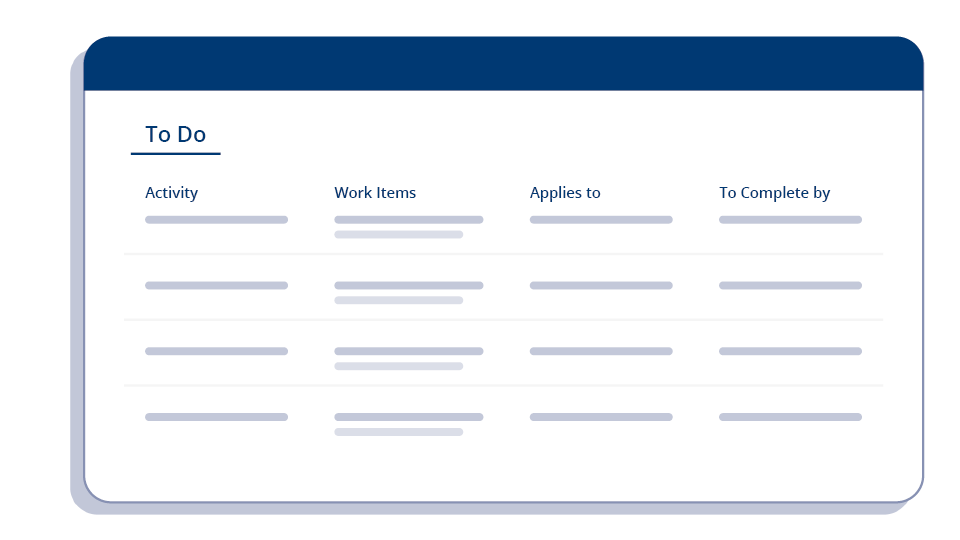
To-do list
Keep track of all tasks and deadlines for all Fabasoft PROCECO Solutions.
Substitution
Assign tasks to a substitute based on their access rights.
Allocate activities
Delegate activities in the PROCECO Cloud to your colleagues.
Add new activity
Add new activities to existing processes on an ad hoc basis.
Set a deadline for activities
Set a later point in time for the processing of tasks.
Notifications
Push and e-mail reminders inform you about to-dos and appointments.